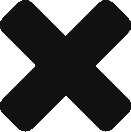-
OpenStack is a free and open-source software platform for cloud computing, mostly deployed as an infrastructure-as-a-service (IaaS). This revolutionary platform addresses the need of organizations to have flexible and automated resource provisioning and orchestration devices. As the market share for OpenStack keeps increasing (expected to reach 5.38 billion U.S dollars by 2020) the demand for OpenStack qualified engineers and developers is hitting the roof, with the average salary being $136K according to Indeed.com.
KnowledgeHut brings you the perfect opportunity to enhance your career and earning opportunities by learning the ropes of OpenStack and how to operate the OpenStack environment. This advanced course will teach you how to deploy a Multi-Node OpenStack Cloud in the Ubuntu server. The course starts off with re-visiting the OpenStack fundamentals and looking at the OpenStack services such as Swift, Nova, Glance, Keystone, and others. Through in-depth practical and hands on exercises you will learn to build a private cloud by deploying 3 nodes (Controller node, Network node and KVM node) with Ubuntu in distributed mode. You will also learn to showcase Proof of concept of OpenStack and run cloud at scale.
-
Module 1 : OpenStack Ecosystem OverviewModule 1.1 : OpenStack ReleasesModule 1.2 : OpenStack Project Overview Part-1Module 1.3 : Openstack-project-overview-Part-2Module 1.4 : Role-of-OpenStack-ProjectsModule 2 : Prepare Your Setup for OpenStack Deployment ( optional -we can use Ubuntu servers preinstalled)Module 2.1 : System RequirementsModule 2.2 : OpenStack Multi Node ArchitectureModule 2.3 : Create VM and install Ubuntu serverModule 2.4 : Create OVF of Ubuntu ServerModule 2.5 : Deploy OVF
Module 3 : Prepare Your OS for OpenStack Nodes
Module 3.1 : Prepare Controller NodeModule 3.2 : Prepare Network NodeModule 3.3 : Prepare Compute NodeModule 4 : Prepare Your Network OpenStack Nodes
Module 4.1 : Prepare networking on Controller NodeModule 4.2 : Prepare Networking on Network NodeModule 4.3 : Prepare Networking Compute NodeModule 4.4 : Verify your node communicationModule 4.5 : NTP and Sysctl.confModule 4.6 : Where are we in the labModule 5 : MySQL
Module 5.1 : MySQL -Server OverviewModule 5.2 : Role of MySQL DB in OpenStackModule 5.3 : Install and configure MySQL-ServerModule 5.6 : Where are we in the lab
Module 6 : RabbitMQ-Server
Module 6.1 : RabbitMQ-Server OverviewModule 6.2 : Role of RabbitMQ Server in OpenStackModule 6.3 : Install and Configure RabbitMQ-ServerModule 6.4 : Where are we in the labModule 7 : Keystone
Module 7.1 : Keystone – An OverviewModule 7.2 : Role of Keystone in OpenStackModule 7.3 : Keystone – Terms and terminologiesModule 7.4 : Install and Configure KeystoneModule 7.5 : Create Projects, Users, Service, Endpoints RolesModule 7.7 : Where are we in the labModule 8 : Horizon
Module 8.1 : Horizon an overviewModule 8.2 : Install and configure Horizon dashboardModule 8.3: Where are we in the labModule 9 : GlanceModule 9.1 : Glance and its Role in OpenStackModule 9.3 : Create Glance service user and endpointModule 9.4 : Install and Configure GlanceModule 9.5: Glance CLI , verify operation and Manage Images ( add,update,remove)Module 9.7 : Where are we in the labModule 10 : Nova – Controller NodeModule 10.1 : Nova and its Role in OpenStackModule 10.2 : Nova ComponentsModule 10.4 : Create Nova service, user and endpointModule 10.5 : Install and Configure Nova on ControllerModule 10.6 : Where are we in the labModule 11 : Nova- Compute node
Module 11.1 : Install and configure KVM and LibvirtModule 11.2 : Install and Configure Nova-computeModule 11.3 : Where are we in the labModule 12: OpenvSwitch
Module 12.1 : OpenvSwitch – An OverviewModule 12.2 : OpenvSwitch ComponentsModule 12.3 : Role of OpenvSwitch in OpenStackModule 12.5 : Install and configure OpenvSwitch on Neutron NodeModule 12.6: Install and configure OpenvSwitch on Compute NodeModule 12.7 : Where are we in the labModule 13 : Neutron -controller Node
Module 13.1 : Neutron and its Role in OpenStackModule 13.2 : Create Neutron user,service and endpointsModule 13.3 : Install and configure Neutron serverModule 13.4 : Where are we in the labModule 14: Neutron- Network NodeModule 14.1 : Overview of neutron agents and their rolesModule 14.2 : Configure neutron DHCP,L3 and metadata agentModule 14.3 : Configure OpenvSwitch agentModule 14.4 : Where are we in the labModule 15: Neutron- OVS agent on Compute Node
Module 15.1 : Install and configure OpenvSwitch agentModule 15.2 : OpenvSwitch peering and TunnellingModule 15.3 : Where are we in the lab
Module 16: Compute –Operations Part-01
Module 16.1 : OpenStack Dashboard overviewModule 16.2 : Create a tenant and userModule 16.3 : Manage compute quotasModule 16.4 : Manage flavors
Module 17 Networking – Operations
17.1 Verify operation of network service17.2 Manage project security group rules17.3 Manage network quotas17.4 Create project networks17.5 Create project routers17.6 Create external networksModule 18 : Compute Operations Part-02
Module 18.1 : Manage Nova user keypairsModule 18.2 : Launch a new instanceModule 18.3: Assign security group to InstanceModule 18.4 : Assign, Attach and detach a floating IP address to InstanceModule 18.5 : Access an Instance using a keypairModule 18.8 : Manage instance snapshotsModule 18.9 : Launch instance using snapshotModule 19 : Cinder – Controller node
Module 19.1 : Cinder and its role in OpenStackModule 19.2 : Cinder ComponentsModule 19.3: Create cinder service, user and endpointModule 19.4 : Install and Configure cinderModule 19.5 : Create volume group for block storageModule 19.6 : Set up storage poolsModule 19.7: Manage volumes quotasModule 19.8 : Create a new Block Storage Volume and mount it to a Nova Instance -
What you will learn:
- What is OpenStack, its features and architecture
- Installing OpenStack
- Master OpenStack services such as Neutron, Nova, Cinder, Keystone, Glance, Horizon
- Deploy a private cloud on Ubuntu server using Openstack in distributed mode with 3 nodes
- Test your cloud
You will also get:
- 1 KnowledgeHut credit per hour of learning
- Comprehensive, downloadable courseware
- In-depth case studies for better retention
- Hands-on lab exercises
- Apt for Cloud Solution architects, Windows server administrators, Unix/Linux administrators, Storage admins, Network administrators, and Virtualization administrators who want to pursue OpenStack Implementation or OpenStack administrator roles.